RTB Archive > Tools >
Selector
10 KB, 12 years ago, submitted by
The selector is a tool which allows editing of multiple bricks included in a selection. It makes complex changes to a large amount of bricks a snap.
Features:
- Selection - Combine numerous filters and size options to select precisely which bricks you want to change.
- Tools Mode - Easily edit bricks with default tools including the hammer, wand, wrench, printer and paint can. (duplicator is also supported in version 3)
- Copy/Paste - Using the copy and paste modes you can quickly apply a brick's properties to your entire selection.
- Easy To Use - Integrated with many commonly used commands. Undo for selection is supported. Includes options for customization.
Usage:
Type /selector to use. Typing it again will display a listing of commands.
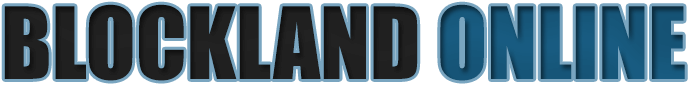



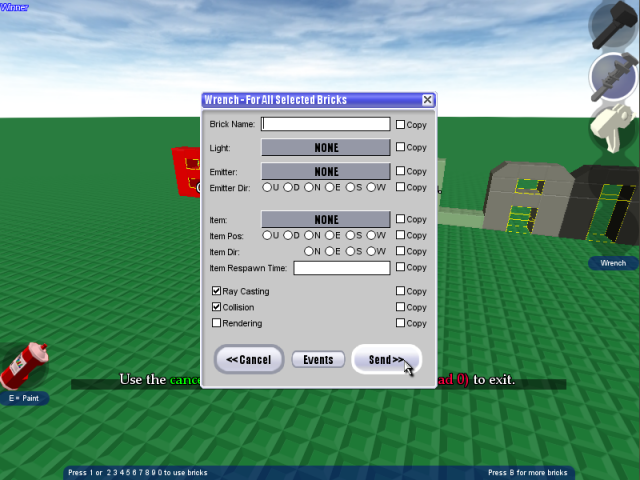
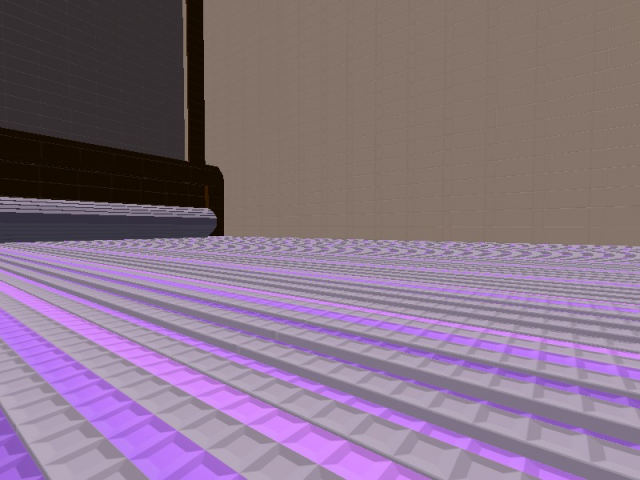
Glad you released it. :)
here's a complete list of keywords along with the corresponding filter:
word: "color" -> "Color"
word: "ownership" -> "Ownership"
word: "owner" -> "Ownership"
word: "BL_ID" -> "Ownership"
word: "BLID" -> "Ownership"
word: "ID" -> "Ownership"
word: "
But I miss how to use it in conjunction with the duplicator.
After I select some bricks then evoking the duplicator with /dup cancel the selection, using the Duplorcator item cancel the selection as well, the same if I use /selector tools before one of those action.
How do I duplicate the selected bricks?