RTB Archive > Tools >
Color Picker Tool
1 KB, 14 years ago, submitted by
Just type /pickColor while looking at a brick to change your spray can to the color of that brick.
This is useful in maps with colored lighting, as well as in colorsets with many similar colors.
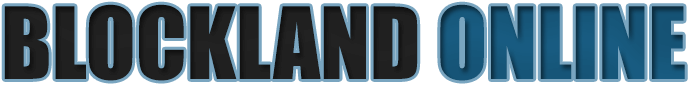

but it might come in handy for some people
its alright...
It's server sided. If it were client sided, I would have put it in the "Client-side Mods" section.
Filesize: 1000B
LOL, that was not intentional. I released an earlier version of this on the normal forums that was all one line, just for the heck of it. Also 'cause I couldn't let Truce be the only one who can claim to have done that.
Although perhaps an eye-dropper would look good too as that's the icon for a color picker in nearly every image editing program I've ever seen.
However I really like the fact that it's just a serverCmd, because as it is now, it doesn't increase your loading time by giving you YET ANOTHER model to download.
can anyone tell me how to make a keybind?
commandToServer('pickColor');
}
$remapCmd[$remapCount] = colorKeybind;
$remapName[$remapCount] = "Pick Color";
$remapDivision[$remapCount] = "Color Picker Tool";
$remapCount++;
I know right? That's why I'll never update