Advanced Eventing GUI
11 KB, 11 years ago, submitted by
This replaces the normal eventing one with an improved one, including these features:
- Color coded event lines.
Copy event line function. (one line at a time, instantly)
Quick clear event line function.
Ability to choose to enter in the name of an input or output with text, rather than searching though a list. If you choose the first option in the list "_Custom_" the list is replaced with a text-box, which will automatically close when you've entered in the name of a Valid input/output event.
Ability to set favorite event layouts, much like the favorite settings layouts that came with the avatar creation windows and the minigame creation window, these favorites even save when you close blockland.
Ability to enter in multiple names in the brick names box, separated by spaces, and when you submit and reopen the window, they'll each have their own line.
Ability to switch back and forth between the old eventing window and this one instantly. (you click the button, and the next time you try to open the events window it'll be different)
This isn't a problem.
Comes with an advanced tools panal. (more about this coming soon, another video)
A video of it can be seen here.
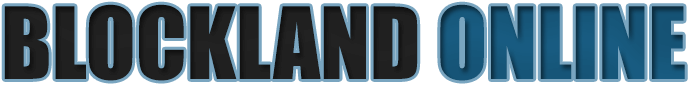



5 Stars
Don't be such a single-minded fuckass, this is clearly different and appears to be a huge improvement. The first person to do something as basic as improving the events GUI should not be the only one allowed to try it.
Didn't you notice that? Or read the description?
5/5
(Not event favorites)
Also, it works fine with Events GUI plus, you just click the button to use the default window, and the default window will have the gui plus button on it. then you can switch back whenever you want
Thank you dren dran this is going to be sweet!
5/5
I'm getting this shit
Holy fuck, I love you.
Doesn't work with bots