In-Game Main Menu
3 KB, 13 years ago, submitted by
In-Game Main Menu:
Tired of having to type a console command to open something? Don't want to close the game to access RTB Help? Your problems are solved with the new In-Game Main Menu. Open anything from Blockland, to RTB from your personalized Main Menu.
Note: The Wallpaper will not show up until you set one
Features:
- Customizable Wallpaper
- Fast Browsing
- Minimizable Interface
- Easy-2-Use GUI
Instructions:
Setting your own Wallpaper:
You will need a screenshot for this (In Blockland/Screenshots)
1)Get you favorite Screenshot, or Image (.PNG Format)
2)Rename it JSMain
3)Done
----
Version 1:
Initial Release
--
Version 2:
-GUI Overhaul
-Update Button
--
Version 3:(Current)
-Auth Bar saying "Welcome, Jeep." fixed.
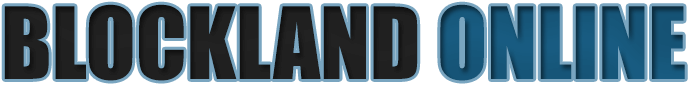

1) Go to C:/Program Files/Blockland/Screenshots/
2)Find your favorite Screenshot
3)Rename it JSMain
4)You are done!
Anyway
5/-99999999 = 100%
JSMain.PNG
You save the PNG file (for your wallpaper) in your Blockland Screenshots folder, and name your wallpaper picture JSMain. And this is very nice, it makes Blockland much easier than having tons of binds.
Most of it is pointless. Player you can do without an add-on, and to to Credits you just hit the key F1, you don't need alot of it.
Bus it is good kind of........ 1/5
a little bit of information is helpful :D
I have 1,000,000 keybinds all with ctrl 1 to lshift 0
dling
In your Screenshots File for Blockland, rename your favorite screenshot JSMAIN. Also, make sure its in .png format. Doesnt have to be a screenshot, can be any image.
True, but you have to remember a bind for every one of the menus. It might just be me, but I'd rather have 1 Key for all of the binds.
--Note-- The Screenshot you choose does not have to be a Blockland screenshot, it can be any image.
plz fix that
-Rename it JSMain
DO NOT WANT AT ALL!!!
IS
EPIC